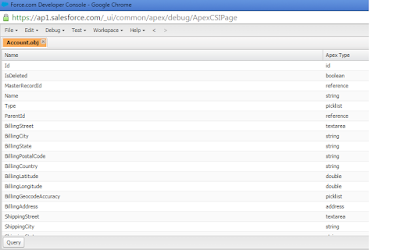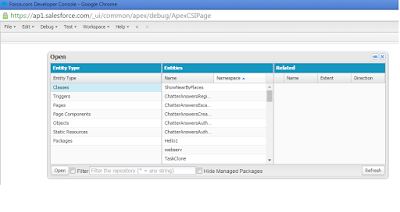To overcome this situation, Salesforce has provided a Create Query option from Developer Console, which is very easy to use.
Steps:
- Open Developer Console
- Click on File then click on Open, select Objects
- Select the Object(Double Click) on which you want to make a Query
- Select the Fields and click on Query button
Here you go, your query is ready to use.