There is a very cool feature provided by Salesforce to Fix the indentation of Classes, Pages and Components.
Steps:
- Open Developer Console
- Open the Class or Pages using File option
- Go to Edit and select "Fix Indentation"
- Click on Save or CTRL + S, your code is 100% correct now.
It is very easy to use and excellent feature provided by Salesforce.
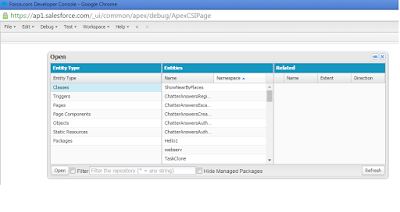

No comments:
Post a Comment